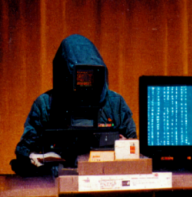
Image produced with AI using Midjourney
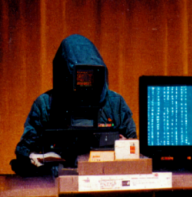
Image produced with AI
using Midjourney
Try to recover your account by calling your Email provider’s support line or changing the password yourself. Do this by calling your Email provider's support line or Email recovery page:
AOL—1
(800) 827-6364; you may have to agree to a $ 5-a-month support plan which includes a
subscription to McAfee antivirus to get help. The hacker I helped recently
didn't even change the password, so we really didn't need to call them for
this step, but the resident already had the support plan so we asked for
other advice.
Comcast/Xfinity—1-888-565-4329;
Outlook.com/Microsoft—see here;
Google.com—start here, and get them to reset the password.
If your Email system does not shut down existing sessions when the password is changed (for instance I believe Google does not), make sure to shut down all sessions so only you are logged in with your current Email interface whether it’s on your phone or computer and the hacker is not.
Ask your AOL and Comcast service personnel if all the open sessions are canceled with password changes and if not, remind them to close the others down.
For Gmail, go to this address, https://myaccount.google.com/u/0/security-checkup/2, to see which other machines are signed into your account and remove all of them except for your own devices. If you are unsure whether the device is yours, remove it. It can later be readded easily.
Microsoft looks like it shuts
down sessions when a password is changed, but you can view the sessions
here,
https://account.live.com/Activity, and follow the
suggestions to secure it, if not.
Once your Email account is recovered, check to
see if the hacker has installed a backdoor to re-hacking the account by
changing the account recovery Email or phone number to their own. If so,
change it back to your own information.
If they exist
remove the filters or rules which
send all the incoming Email to the trash. Also, if it exists, a rule should
be removed that sends all Email to the trash with the subject line "I Have a
Favor to Ask You", "Checking in" or whatever the subject of the messages
sent to all resident's contacts. Afterward, restore all the trashed Emails
since the hack.
Examine your forwarding Email
to make sure all
Email you receive is not forwarded to the hacker.
Examine your Email signature and make sure it
has not been altered by the hacker to send out spam message or false
information with every Email sent by you.
Hackers will sometimes try to cover their
tracks by "permanently deleting" all the incriminating Email they sent out.
Try to restore the so-called permanently deleted Email. For instance, AOL support can
restore the last 7 days of permanently deleted Email if requested, although
you may need to pay a monthly fee. You can restore “permanently deleted”
Email from Comcast’s trash folder by clicking on the three parallel lines
next to the trashcan icon.
Amazon message type Email Hackers
will often
delete all the contacts. To restore them in AOL at least, click on the
Contact icon on the left, then click on the AOL Mail toolbar "More" and then
"Restore Contacts." Find the most recent contact backup from the list and
restore that one, even if the backup is from last year. If you need help,
ask AOL support. You may need to call Comcast’s Security Team,
1-888-565-4329, to get your contacts back.
Look through the trash and deleted Email for
attempts by the hacker to reset the password on bank accounts and big
retailer accounts such as Amazon, Walmart, and Target. If account passwords
have been reset, try to recover these accounts and/or call your bank to ask
what to do. Just to be safe, check your bank and credit card accounts for
suspicious charges you didn't make.
The most important step is to
send out a
message to all your Contacts to ignore the previous Email asking for Amazon
accounts and the purchasing of gift cards etc. One recent hackee’s friend
lost her savings trying to help her friend because she was not notified in
time that the message(s) she received for help from her friend, was fake.
Per Ron Stevenson in the Villas, even if you are fooled and do buy a gift card and send it to the hacker, Amazon may be able to help you cancel the card and get your money refunded. Obviously this is probably a time critical action to take. Here is Amazon's page discussing scams. There is a button on the preceding link's page to get in touch with the Company. The Amazon customer service chatbot is another place to start, which might get you connected to a live person in the "Customer Protection Review team."
On Amazon's gift card scam discussion page, it suggests that you contact the FTC to report the scam at the following addresses and phones numbers: FTC.gov/giftcards. To file a complaint, visit https://ftccomplaintassistant.gov, call 1-877-FTC-HELP, or write to: Federal Trade Commission, CRC-240, Washington, D.C. 20580. If the complaint is against a company from another country using the Amazon Marketplace that Amazon claims they cannot help you with, try navigating to another government website: http://www.econsumer.gov.